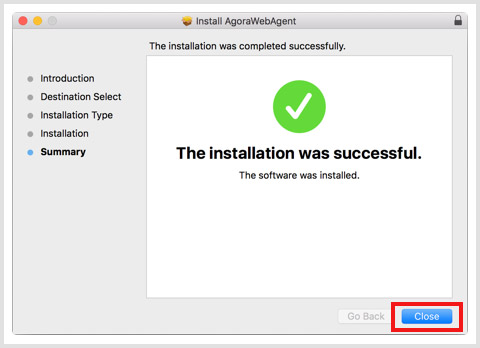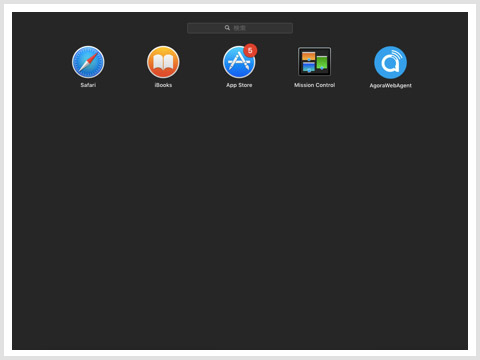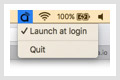AgoraWebAgent Installation Guide
AgoraWebAgent is an application running on Windows or Mac. It provides the Third-Party websites who have integrated Agora Cloud Service with real-time video and audio services. It currently supports:
- - Browser

Edge

Safari
- - Operating system

Windows(XP SP3 or later)

Mac OS X(v10.10 or later)
The following describes how to install the AgoraWebAgent application on Windows and Mac respectively.
Windows
- Click the link to download the application AgoraWebAgentSetup.exe.
-
Double click the downloaded program AgoraWebAgentSetup.exe at the bottom of browser to install it.
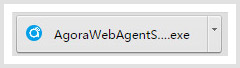
- Select the language for installation: English.
-
Click Browse... if you want to select a different folder. Otherwise, click Next >
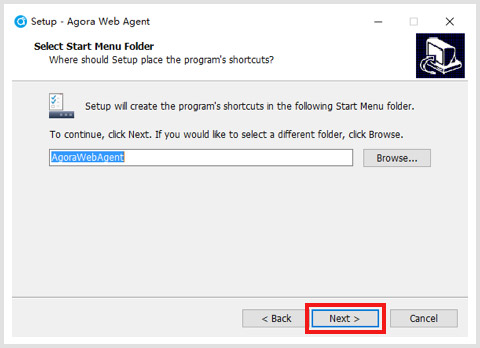
-
Click Install and wait until the progress bar is completed.
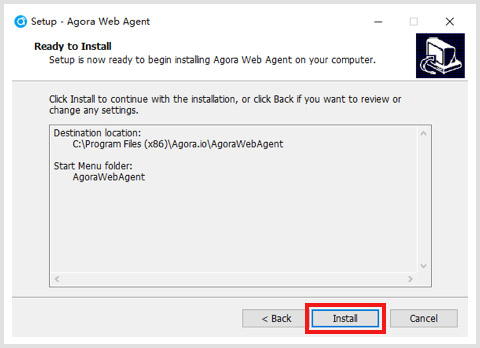
-
Select Run AgoraWebAgent.exe and then click Finish.
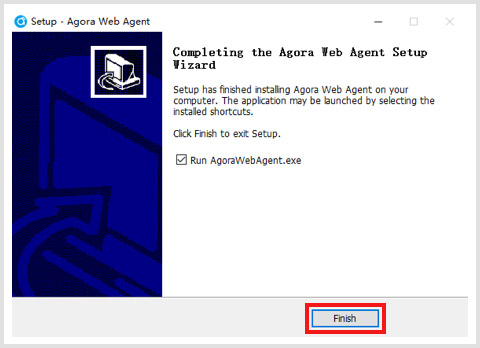

Mac
- Click the link to download the application AgoraWebAgent.pkg.
-
Double click the downloaded program AgoraWebAgent.pkg at the bottom of browser.
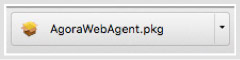
-
Click Continue on the installer.
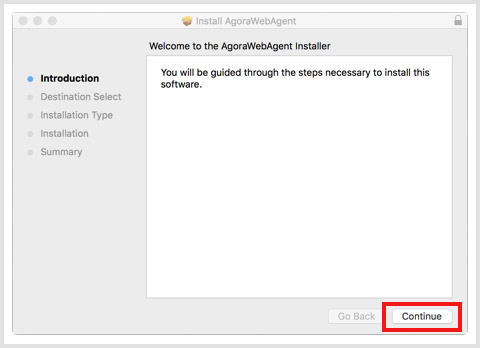
-
Click Continue.
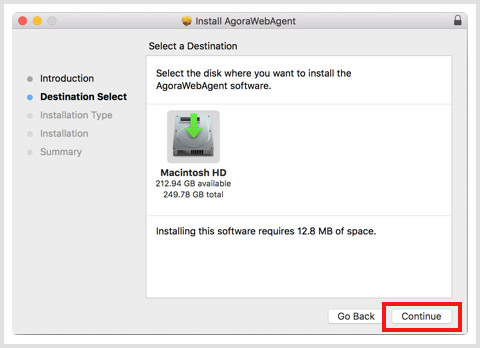
-
Click Install to install the application on the default location.
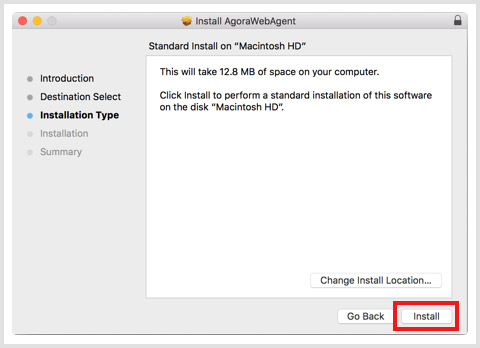
-
Enter your computer username and password. Proceed with Install Software.
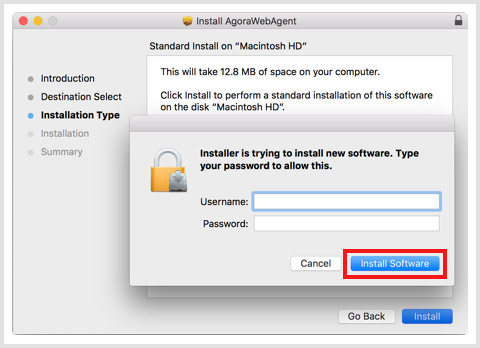
-
When the following message displays, the installation is complete. Click Close.